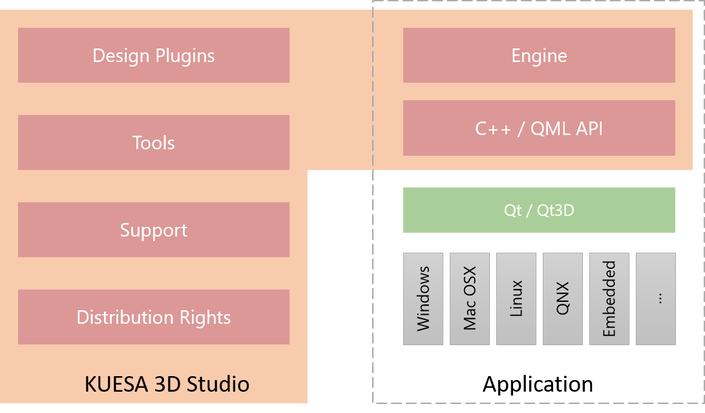Kuesa 3D studio allows designers, using the tools they know and love, to realize and adjust their vision in real-time without loss of quality – easily iterating designs as needed. Kuesa 3D Studio gives developers a high level API letting them easily integrate the result into a software environment, with full code level access for adjusting all aspects of 3D content. Kuesa 3D Studio is available under license from KDAB for full deployment on all supported platforms.
KUESA components
|
External components, to complete and provide the KUESA workflow
|
Integrated in the application code
|
KUESA 3D studio is for designers
Designers use the professional 3D design tool they know best to create the 3D scenes. Tools such as 3ds Max® and Blender have all the features needed to create stunning animations in a very efficient way. The Kuesa 3D digital content creation plugins integrate into the 3D design tool to add new features:
Designers use the professional 3D design tool they know best to create the 3D scenes. Tools such as 3ds Max® and Blender have all the features needed to create stunning animations in a very efficient way. The Kuesa 3D digital content creation plugins integrate into the 3D design tool to add new features:
- Material support: sets of materials supported by Kuesa 3D Studio during export
- Feature enablers: properties or items that can be leveraged later by the developers (like layers)
- glTF™ exporter: export the scene in glTF™ format
New for designers in Kuesa 1.3
<Iro Materials Library>
New Iro Materials provide 3D designers with an intuitive, artistic way of working. They furnish designers with a catalog of materials that can simulate common surface properties (such as reflections, clear-coated paint, and transparency), giving great looking results with less designer and GPU overhead. They can be fully integrated into DCC tools like Blender, giving an exact WYSIWYG during asset creation and letting the designer examine and adjust the final visual result during modeling. Iro Materials are 90% less complex than PBR materials and thus more performant and low risk when deploying on low end / embedded hardware.
- Iro Materials: materials to simulate reflections, paints with clear coats or simple transparent surfaces
- Support for Blender 2.8:
- extensions to allow exporting Iro Materials to glTF 2.0 files.
- updated Kuesa Blender add-on to show a real time WYSIWYG preview of the Iro Materials in Blender.
- Improved animation: animate material, lights or camera properties in Blender, export the scene as a glTF file (with the extensions) and load it with Kuesa Runtime.
<Iro Materials Library>
New Iro Materials provide 3D designers with an intuitive, artistic way of working. They furnish designers with a catalog of materials that can simulate common surface properties (such as reflections, clear-coated paint, and transparency), giving great looking results with less designer and GPU overhead. They can be fully integrated into DCC tools like Blender, giving an exact WYSIWYG during asset creation and letting the designer examine and adjust the final visual result during modeling. Iro Materials are 90% less complex than PBR materials and thus more performant and low risk when deploying on low end / embedded hardware.
KUESA 3D Studio is for developers
Developers have full control of the workflow. They can leverage all Kuesa 3D Studio tools to preview, condition, sanity check and optimize assets. For example, the asset pipeline editor can help them preview and introspect the scene.
Kuesa 3D runtime is built on top of Qt 3D, which itself was created and is maintained by KDAB engineers, so they know it inside out. Kuesa 3D runtime provides seamless integration in your Qt application, with added features:
A packaged and supported version of KUESA™ 3D Runtime is available as a stand-alone part of Kuesa 3D Studio so that R&D Teams can easily evaluate and test existing designs in working code. See more below.
Developers have full control of the workflow. They can leverage all Kuesa 3D Studio tools to preview, condition, sanity check and optimize assets. For example, the asset pipeline editor can help them preview and introspect the scene.
Kuesa 3D runtime is built on top of Qt 3D, which itself was created and is maintained by KDAB engineers, so they know it inside out. Kuesa 3D runtime provides seamless integration in your Qt application, with added features:
- Imports glTF™ files, with specific Kuesa 3D extensions
- Supports PBR materials
- Provides an optimized default frame graph (high level description of the OpenGL pipeline configuration)
- Gives full access to the scene items via collections
A packaged and supported version of KUESA™ 3D Runtime is available as a stand-alone part of Kuesa 3D Studio so that R&D Teams can easily evaluate and test existing designs in working code. See more below.
New for developers in Kuesa 1.2
- Ability to load custom glTF materials
- Improved / simplified API (e. g. for binding property changes of asset nodes in QML)
- Profiling capabilities (as part of Qt3D (Qt 5.15 upwards)
- Animation extension (parse custom animation(-properties))
Get started with open source
|
KUESA™ 3D Studio is available under both an AGPL and Commercial license,
the source code is available on our github repository. You may need to download an existing plugin for your 3D design tool to export to glTF 2.0. |